Agile Commander is a simple project management program. Its goal is to be extremely powerful for individual creators (indie developers, freelancers, start-ups) and small teams. Agile Commander is consistent with the software agile principles, scrum software development techniques and Japanese inventory-control system named kanban. It’s also a good bugtracker. Available for Windows, macOS and Linux.
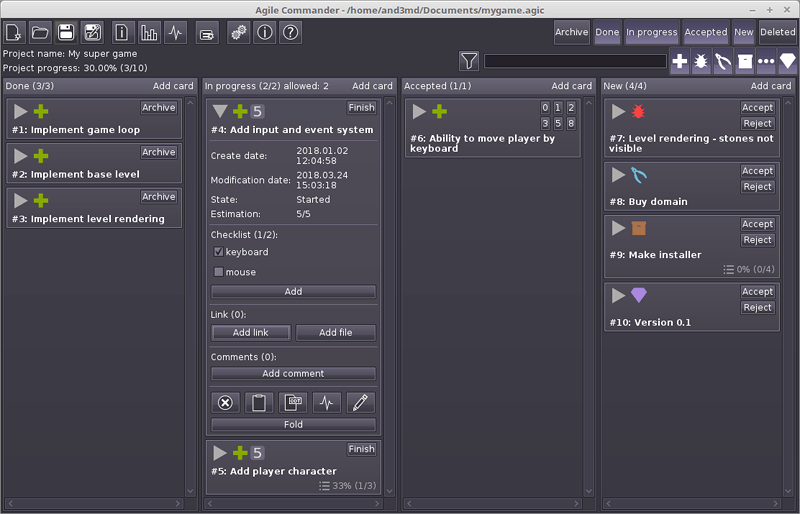
Which Agile Commander feature decide, that program is designed especially for single users or small teams? Most of all Agile Commander:
- is classic application – don’t need server or any additional infrastructure, you can use it on your own computer;
- have got small hardware requirements – application need after launch just about 40 MB RAM, don’t strain your computer resources and don’t affect its efficiency when is off;
- made you an owner of your data – every project is written in custom file in JSON readable format, don’t need to install any database server;
- made your actualization under control – while Agile Commander is a common desktop application, you don’t need to worry that at a crucial moment of your project the web application provider make fundamental changes or end the services. It only depends on you when you switch to a newer version of the software;
- need minimal configuration process – the program is ready to work immediately after installation, unified story properties facilitate communication with other users of the program;
- work offline – you do not need an internet connection, work wherever you be without worrying about accessing your data;
- had perpetual license – no monthly fees (subscription);
- had quick story filtering – by using text and easily accessible story type buttons.
Other important features of the application:
- moving story between columns using drag’n’drop
- activity log – full history of changes in the project with convenient filtering
- project statistics – you can check the current state of work at any time
- easy migration to new hardware – just install the application on it and copy the project file
- secure decision making – all rejected or deleted stories are put in the window of rejected stories, from which they can be easily restored; by browsing deleted stories you can easily catch frequently appearing suggestions for changes in your project
